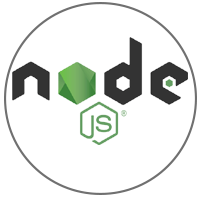Node JS with MySQL Powered by GlobalSolutions
Node JS
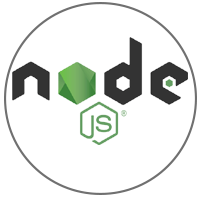
Powered by GS
Node.js is a platform built on Chrome's JavaScript runtime for easily building fast and scalable network applications.Node.js uses an event-driven, non-blocking I/O model that makes it lightweight and efficient,perfect for data-intensive real-time applications that run across distributed devices.It also provides a rich library of various JavaScript modules which simplifies the development of web applications using Node.js to a great extent.
Node.js is a cross-platform runtime environment for developing server-side and networking applications.Node.js library is very fast in code execution.Node.js uses a single threaded program and the same program can provide service to a much larger number of requests than traditional servers like Apache HTTP Server.Node.js applications never buffer any data.We also have added PhpMyAdmin which allows you to manage your databases easily.