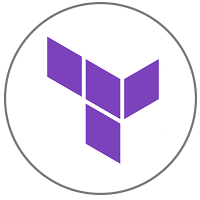Terraform Powered by GlobalSolutions
Terraform
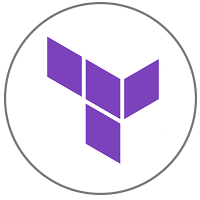
Powered by GS
Terraform is one of the most popular Infrastructure-as-code (IaC) tools, used by DevOps teams to automate infrastructure tasks. Terraform is used to automate the provisioning of your cloud resources. Terraform is an open-source, cloud-agnostic provisioning tool developed by HashiCorp and written in GO language. Terraform does both orchestration and configuration management. Terraform Supports popular providers like AWS, Azure, GCP, and Oracle. Provide immutable infrastructure where configuration changes are made easy.
Workflow of Terraform
-
Terraform init initializes the (local) Terraform environment.
-
The Terraform plan compares the Terraform state with the as-is state in the cloud and displays an execution plan.
-
The user can verify the plan and can Terraform execute the plan. This changes/builds the infrastructure of the environment.
-
Terraform destroy deletes all resources that are governed by this specific terraform environment.
We have made sure the image is hardened so it is secured from all existing vulnerabilities.
Getting Started -
We have packaged Terraform and also provided some sample code that will help you kick-start building your infrastructure in a shorter period. As soon you log into the instance go to the home directory. From the home directory, you can move into the "gs" folder. As you go one level into the folder you will see the sample code.
Running this sample code will create a VPC and subnet, and launch an ec2 instance. This is an example to kick-start your coding and caution needs to be taken to review the code before running it. This instance also has the AWS cli installed to make it easy for the users to kick-start the process.
From the console go to /home/ec2-user/gs/learn-vpc-subnet\ and run the aws configure to configure your preferred region, secret keys, and access keys so the Terraform can consume them.
You can run the Terraform plan to see all the resources that will be created. Once you are comfortable with the plan you run a Terraform application to create the resources. As mentioned above this is a sample code that helps you to start the right way. Please review it and build your code.